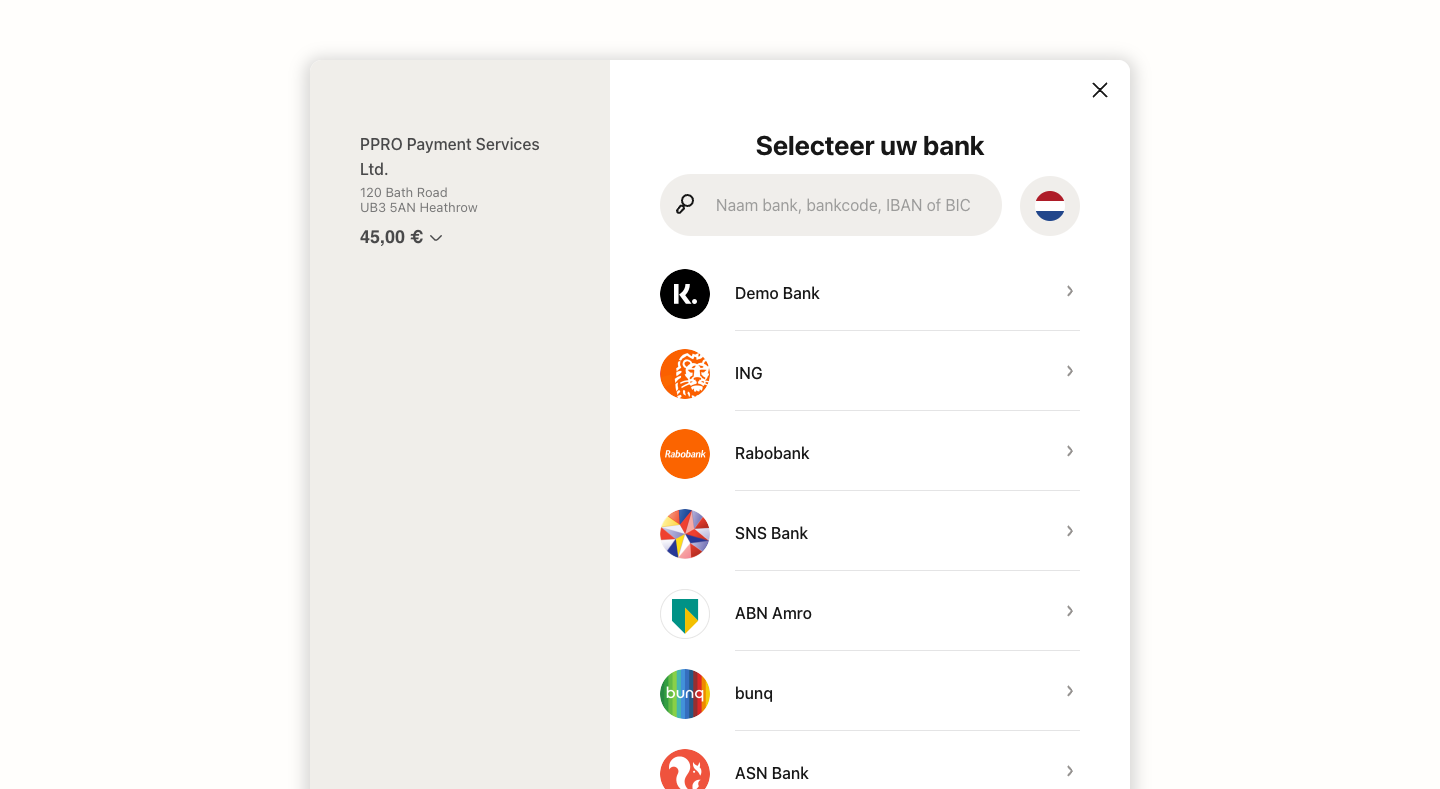Test transacties
Het kan handig zijn om testtransacties uit te voeren voordat de consumenten je webshop gebruiken om transacties via Buckaroo te doen. Om deze reden is het mogelijk om testtransacties te doen via het Buckaroo platform. Sommige betaalmethoden bieden een speciale testflow. Voor betaalmethoden die deze functionaliteit niet hebben hebben we een speciaal testscherm gemaakt waar je een (betaal)status kunt selecteren. Op deze manier kun je verschillende betalingsscenario's testen.
Een testtransactie uitvoeren
Om een testtransactie te accepteren, moet u een Buckaroo-account hebben.
Testtransacties moeten zijn ingeschakeld onder: Instellingen > Websites > 3.0 instellingen en vink het vakje "Testtransacties toestaan" aan.
U moet dit per websitesleutel inschakelen. Gebruik de groene "Filters" aan de rechterkant van het scherm om tussen websitetoetsen te schakelen.
Test transacties via een plugin
Om transacties te testen via de plug-ins die Buckaroo biedt, kun je een betaalmethode instellen van live naar testmodus in de plug-in-instellingen.
Raadpleeg de FAQ-sectie van uw plug-in hier: Plugins
Verschillende betaalmethoden testen
Riverty / Afterpay
Zet de betaalmethode Riverty / Afterpay in "Test" mode in de plugin instellingen of stuur je JSON request naar https://testcheckout.buckaroo.nl/json/transaction.
Om de functionaliteit van de betaalmethode Riverty / Afterpay te testen kun je de volgende gegevens gebruiken bij het afrekenen van je webshop. Het is mogelijk om een geaccepteerde transactie en een afgewezen transactie te simuleren.
Riverty / Afterpay test gegevens
Accepteren in Nederland:
| Invoerveld | Waarde |
|---|---|
| Invoice address: | |
| First name | Test |
| Initials | T |
| Surename | Acceptatie |
| Gender | M (Man) |
| Street name | Hoofdstraat |
| House number | 80 |
| House number Suffix | 1 |
| Zip code | 8441ER |
| City | Heerenveen |
| Shipping address (if applicable) | |
| First name | Test |
| Initials | T |
| Surname | Aflever |
| Gender | M (Man) |
| Street name | Afleverstraat |
| House number | 1 |
| House number Suffix | 1 |
| Zip code | 8441ER |
| City | Heerenveen |
| Other consumer data: | |
| Date of birth | 1-1-1990 |
| Account number (if applicable) | 12345 of IBAN NL32INGB0000012345 |
| Telephone number | 0201234567 (landline) of 0612345678 (mobile) |
Afwijzing in Nederland:
| Invoerveld | Waarde |
|---|---|
| Address: | |
| First name | Test |
| Intitials | T |
| Surname | Afwijzing |
| Gender | M (Man) |
| Street name | Hoofdstraat |
| House number | 999 |
| Zip code | 9999XX |
| City | Heerenveen |
| Other consumer data: | |
| Date of birth | 1-1-1990 |
| rejection@afterpay.nl | |
| Account number (if applicable) | 12345 of IBAN NL32INGB0000012345 |
| Telephone number | 0201234567 (landline) of 0612345678 (mobile) |
Accepteren in België:
| Invoerveld | Waarde |
|---|---|
| Address: | |
| First name | Test |
| initials | T |
| Surname | Acceptatie |
| Gender | M (Man) |
| Streetname | Hoofdstraat |
| House number | 90 |
| Zip code | 1023 |
| City | Brussel |
| Country | België |
| Other consumer data: | |
| Date of birth | 1-1-1990 |
| Account number (if applicable) | 12345 of IBAN NL32INGB0000012345 |
| Telephone number | 012345678 (landline) of 0471234567 (mobile) |
Afwijzing in België:
| Invoerveld | Waarde |
|---|---|
| Address: | |
| First name | Test |
| Initials | T |
| Surname | Afwijzing |
| Gender | M (Man) |
| Street name | Hoofdstraat |
| House number | 90 |
| Zip code | 1023 |
| City | Brussel |
| Country | België |
| Other consumer data: | |
| Date of birth | 1-1-1990 |
| rejection@afterpay.be | |
| Account number (if applicable) | 12345 of IBAN NL32INGB0000012345 |
| Telefophone number | 012345678 (landline) of 0471234567 (mobile) |
Apple Pay
Zet de betaalmethode Apple Pay in "Test" mode in de plugin instellingen of stuur je JSON request naar https://testcheckout.buckaroo.nl/json/transaction.
Je hebt een iOS-apparaat en een bankpas/creditcard nodig die wordt ondersteund door Apple Pay. U kunt veilig testtransacties maken met een echte kaart. Zolang u testtransacties aanmaakt, worden er geen kosten in rekening gebracht op uw bankpas/creditcard.
Bancontact
Het volgende kaartnummer is beschikbaar voor Bancontact. U bent vrij om de naam en de vervaldatum op de kaart te kiezen.
Bancontact test kaartnummer
67034200554565015
Belfius
Zet de betaalmethode Belfius in "Test" mode in de plugin instellingen of stuur je JSON request naar https://testcheckout.buckaroo.nl/json/transaction.
Voorbeeldscherm betaalpagina
Belfius test result scherm:
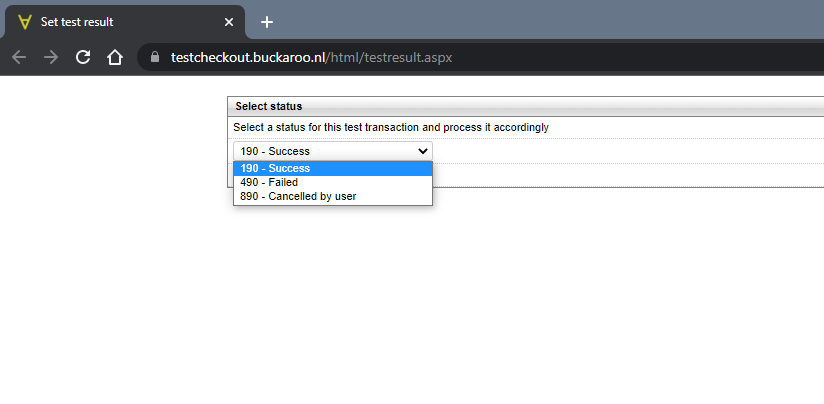
Creditcards
Zet de betaalmethode Creditcards in "Test" mode in de plugin instellingen of stuur je JSON request naar https://testcheckout.buckaroo.nl/json/transaction.
Mastercard
In de standaard testflow gaan we ervan uit dat de kaart deelneemt aan 3D secure. Om een kaart te testen die niet 3D-veilig is (status Enrolled N), moet het ingevoerde bedrag 0,25 euro zijn. Om een kaart te testen met de 3D beveiligde status Onbekend (status Enrolled U), moet het ingevoerde bedrag 0,50 euro zijn. Voor MasterCard zijn de volgende kaartnummers beschikbaar. U bent vrij om de CVC, naam op de kaart en vervaldatum te kiezen.
Mastercard test kaartnummers
MasterCard
| Test nummers | Land van uitgifte |
|---|---|
| 5386860000000000 | The Netherlands |
| 5138477955880632 | France |
| 5170435822939097 | Denmark |
| 5169307875720612 | Ukraine |
| 5124204739662599 | Curaçao |
| 5168337735501333 | Czechia |
| 5428523363935523 | China |
| 5211498854867181 | United States |
| 5395728192128658 | United States |
| 5565129997184802 | India |
| 5596409375952597 | United States |
| 5431111111111111 | Mastercard (prepaid) |
Visa
(Geldt ook voor Visa Electron, Vpay, Carte Bleue, Carte Bancaire en Dankort). In de standaard testflow gaan we ervan uit dat de kaart deelneemt aan 3D secure. Om een kaart te testen die niet 3D-veilig is (status Enrolled N), moet het ingevoerde bedrag 0,25 euro zijn. Om een kaart te testen met de 3D beveiligde status Onbekend (status Enrolled U), moet het ingevoerde bedrag 0,50 euro zijn. Voor Visa zijn de volgende kaartnummers beschikbaar. U bent vrij om de CVC, naam op de kaart en vervaldatum te kiezen.
Visa test kaartnummers
Visa
| Test nummers | Land van uitgifte |
|---|---|
| 4563550000000005 | The Netherlands |
| 4916110182920969 | Ireland |
| 4024007118045532 | United States |
| 4532710921003037 | United States |
| 4716462518150957 | United States |
| 4539761782896822 | United Kingdom |
| 4485918269084074 | United States |
| 4429727902622706 | United States |
| 4916524604760193 | United Arab Emirates |
| 4916000737730452 | United Kingdom |
| 4905766962762765 | United Kingdom |
American Express
De volgende kaartnummers zijn beschikbaar voor American Express. U bent vrij om het CID, de naam op de kaart en de vervaldatum te kiezen.
| Test nummers | Land van uitgifte |
|---|---|
| 371849971840005 | United States |
| 372036402886059 | United States |
| 375317266148084 | The Netherlands |
| 379572608110004 | United States |
| 375300727984024 | The Netherlands |
American Express
De volgende kaartnummers zijn beschikbaar voor American Express. U bent vrij om het CID, de naam op de kaart en de vervaldatum te kiezen.
American express test kaartnummers
| Test nummers | Land van uitgifte |
|---|---|
| 371849971840005 | United States |
| 372036402886059 | United States |
| 375317266148084 | The Netherlands |
| 379572608110004 | United States |
| 375300727984024 | The Netherlands |
iDEAL
Zet de betaalmethode iDEAL in "Test" mode in de plugin instellingen of stuur je JSON request naar https://testcheckout.buckaroo.nl/json/transaction.
Voorbeeldscherm betaalpagina
iDEAL test result scherm:
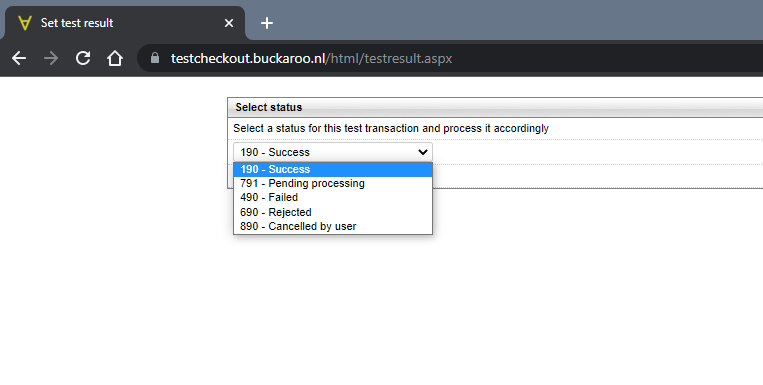
Giftcards
Zet de betaalmethode Giftcards in "Test" mode in de plugin instellingen of stuur je JSON request naar https://testcheckout.buckaroo.nl/json/transaction.
Giftcards test kaartnummers
Het volgende testkaartnummer is beschikbaar voor cadeaubonnen (uitgezonderd FashionCheque):
Test kaartnummer giftcard:
0000000000000000001
De pincode is het beschikbare cadeaukaartbedrag in centen. Het is mogelijk om deelbetalingen te testen door een bedrag in te voeren dat lager is dan het beschikbare bedrag dat voor de transactie is gerapporteerd.
Voor FashionCheque moet het kaartnummer beginnen met een 1, gevolgd door het gewenste bedrag in centen. Het is toegestaan om extra nullen toe te voegen tussen de 1 en het bedrag.
| Begin van combinatie | Bedrag | Voorbeeld van nummer || --- | --- | --- |
| 1xxxxxxxxx | xxxxxxx600 = €6 |1000000600
Giropay
Zet de betaalmethode Giropay in "Test" mode in de plugin instellingen of stuur je JSON request naar https://testcheckout.buckaroo.nl/json/transaction.
Giropay testgegevens:
Voor Giropay kunt u deze gegevens gebruiken:
| BLZ/BIC |
|---|
| GENODETT488 |
Payconiq
Zet de betaalmethode Payconiq in "Test" mode in de plugin instellingen of stuur je JSON request naar https://testcheckout.buckaroo.nl/json/transaction.
Voorbeeldscherm betaalpagina
Payconiq test result scherm:
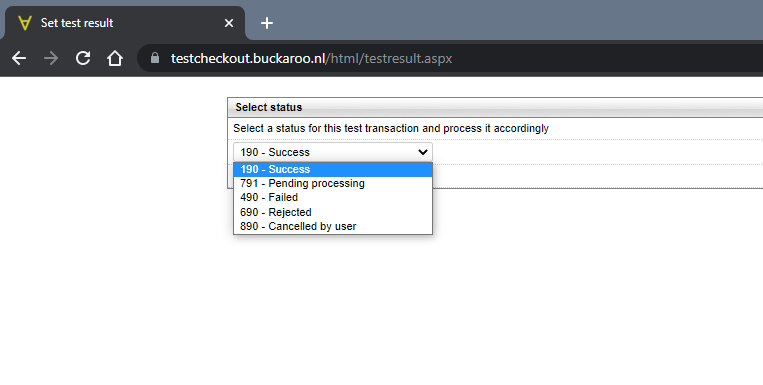
PayPal
Om test transacties met PayPal te doen heb je een PayPal Sandbox account nodig. Je kan deze aanmaken via de volgende pagina: PayPal Sandbox
PayPal sandbox environment
SEPA Direct Debit
Voor SEPA Incasso kunt u elk geldig Nederlands bankrekeningnummer gebruiken. Het volgende nummer wordt vaak gebruikt. Aangezien de naam van de rekeninghouder niet van belang is tijdens de testmodus, bent u vrij om elke gewenste naam in te voeren.
SEPA Direct Debit test gegevens
| Invoerveld | Waarde |
|---|---|
| IBAN | NL13TEST0123456789 |
| Bank BIC | TESTNL2A |
| Bank name | TEST BANK USED BY IBAN SERVICE |
| Action | Parameters | Results |
|---|---|---|
| Pay | None | Pending |
| Pay | Invoice number: T* | STEP 1: Pending |
| Amount: 5,38 | STEP 2: Success | |
| PAY | Invoice number: T* | STEP 1: Pending |
| Amount: 5,39 | STEP 2: Success | |
| STEP 3: Create reversal TRX with reason code: AC01 | ||
| PAY | Invoice number: T* | STEP 1: Pending |
| Amount: 5,40 | STEP 2: Success | |
| STEP 3: Create reversal TRX with reason code: AC04 | ||
| PAY | Invoice number: T* | STEP 1: Pending |
| Amount: 5,41 | STEP 2: Success | |
| STEP 3: Create reversal TRX with reason code: AC06 | ||
| PAY | Invoice number: T* | STEP 1: Pending |
| Amount: 5,42 | STEP 2: Success | |
| STEP 3: Create reversal TRX with reason code: AC13 (B2B) | ||
| PAY | Invoice number: T* | STEP 1: Pending |
| Amount: 5,43 | STEP 2: Success | |
| STEP 3: Create reversal TRX with reason code: AG01 | ||
| PAY | Invoice number: T* | STEP 1: Pending |
| Amount: 5,44 | STEP 2: Success | |
| STEP 3: Create reversal TRX with reason code: AG02 | ||
| PAY | Invoice number: T* | STEP 1: Pending |
| Amount: 5,45 | STEP 2: Success | |
| STEP 3: Create reversal TRX with reason code: AM04 | ||
| PAY | Invoice number: T* | STEP 1: Pending |
| Amount: 5,46 | STEP 2: Success | |
| STEP 3: Create reversal TRX with reason code: BE05 | ||
| PAY | Invoice number: T* | STEP 1: Pending |
| Amount: 5,47 | STEP 2: Success | |
| STEP 3: Create reversal TRX with reason code: MD01(B2B) | ||
| PAY | Invoice number: T* | STEP 1: Pending |
| Amount: 5,48 | STEP 2: Success | |
| STEP 3: Create reversal TRX with reason code: MD01(core) | ||
| PAY | Invoice number: T* | STEP 1: Pending |
| Amount: 5,49 | STEP 2: Success | |
| STEP 3: Create reversal TRX with reason code: MS02 | ||
| PAY | Invoice number: T* | STEP 1: Pending |
| Amount: 5,50 | STEP 2: Success | |
| STEP 3: Create reversal TRX with reason code: MS03 | ||
| PAY | Invoice number: T* | STEP 1: Pending |
| Amount: 5,51 | STEP 2: Success | |
| STEP 3: Create reversal TRX with reason code: PY01 | ||
| PAY | Invoice number: T* | STEP 1: Pending |
| Amount: 5,52 | STEP 2: Success | |
| STEP 3: Create reversal TRX with reason code: RR03 | ||
| PAY | Invoice number: T* | STEP 1: Pending |
| Amount: 5,53 | STEP 2: Success | |
| STEP 3: Create reversal TRX with reason code: RR04 | ||
| PAY | Invoice number: T* | STEP 1: Pending |
| Amount: 5,54 | STEP 2: Success | |
| STEP 3: Create reversal TRX with reason code: SL01 | ||
| PAY | Invoice number: T* | STEP 1: Pending |
| Amount: 5,55 | STEP 2: Success | |
| STEP 3: Create MOI TRX | ||
| PAY | Invoice number: T* | STEP 1: Pending |
| Amount: 5,56 | STEP 2: Success | |
| STEP 3: Create reversal TRX with reason code: AM04 | ||
| STEP 4: Create successfull iDEAL trx |
Sofort
Selecteer demobank op de Sofort-pagina. Vul in de volgende stappen willekeurige gegevens in. Alle invoer wordt geaccepteerd.
Sofort test transactie scherm